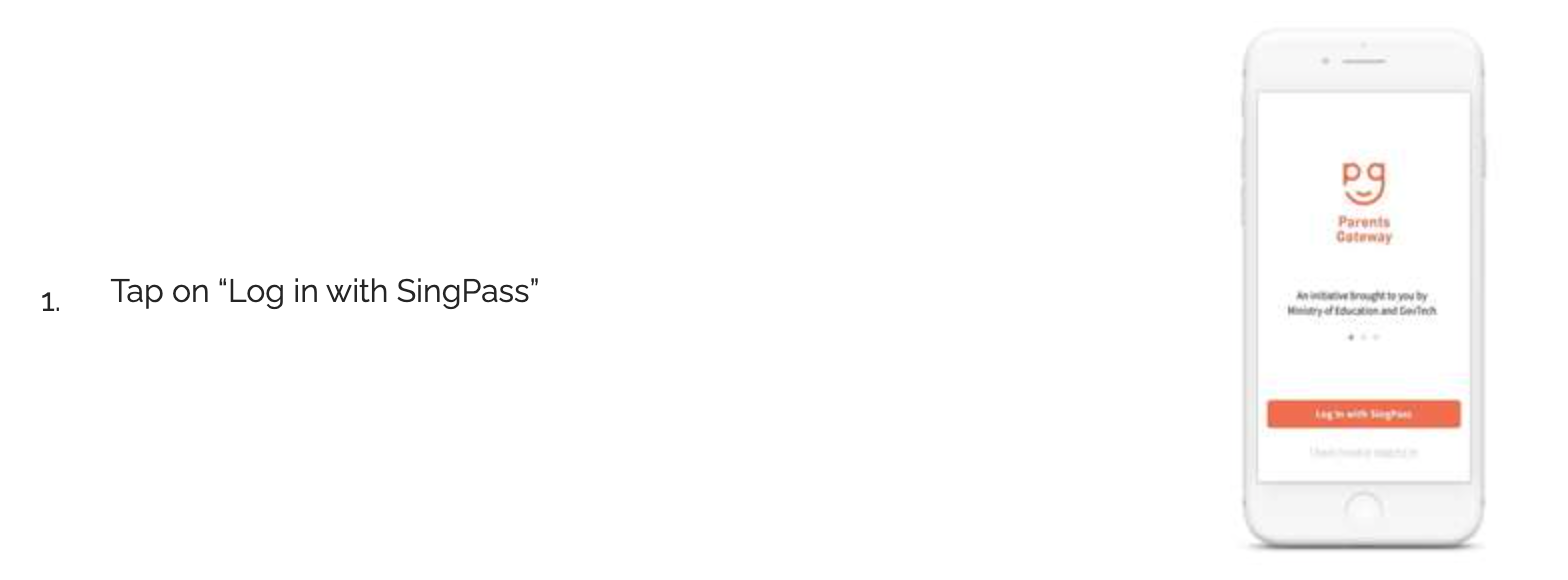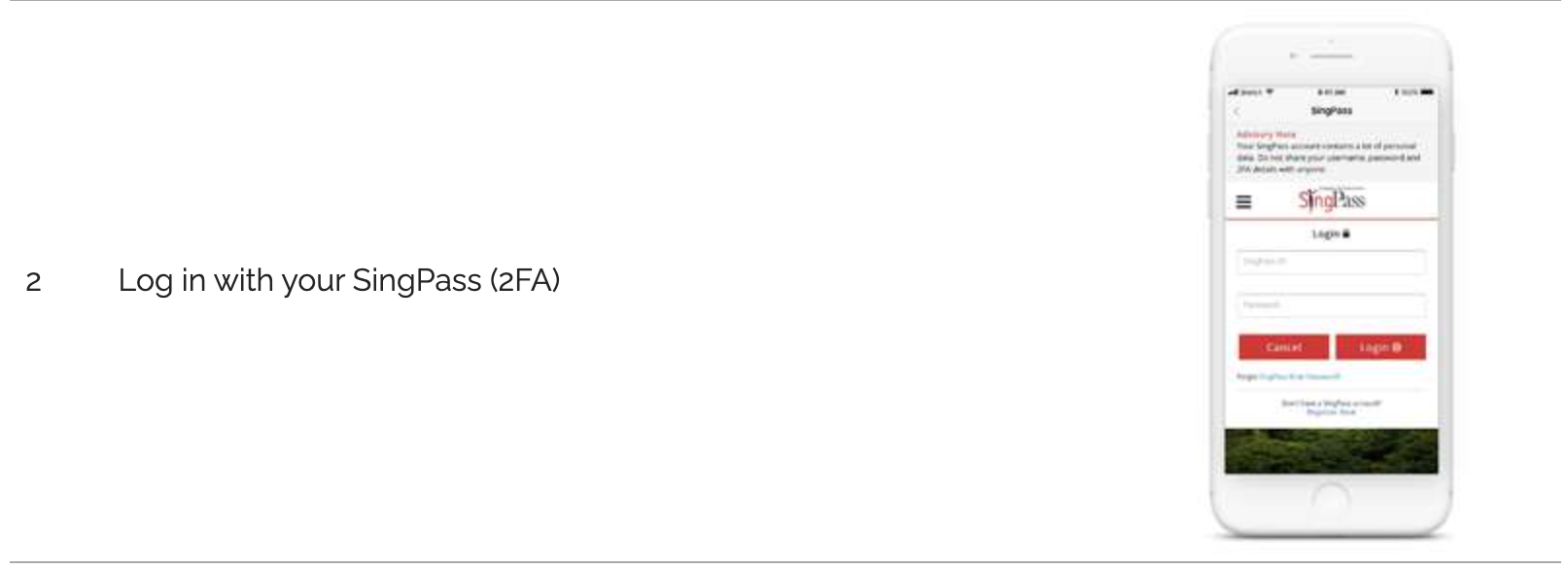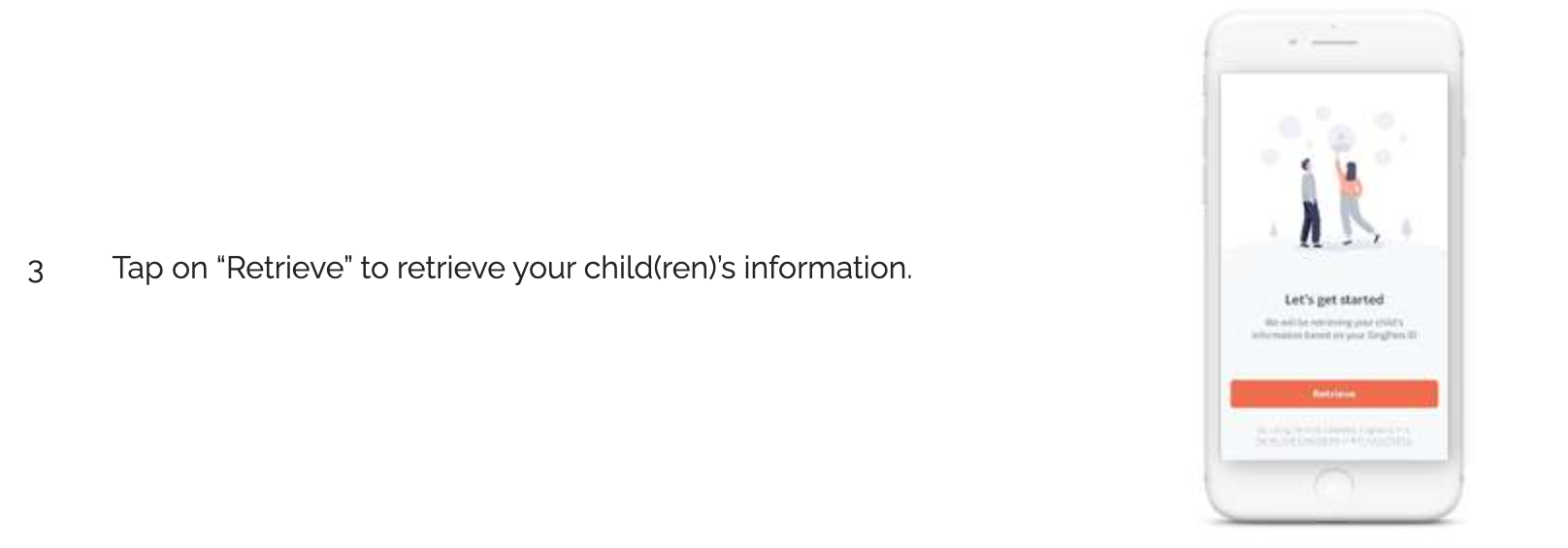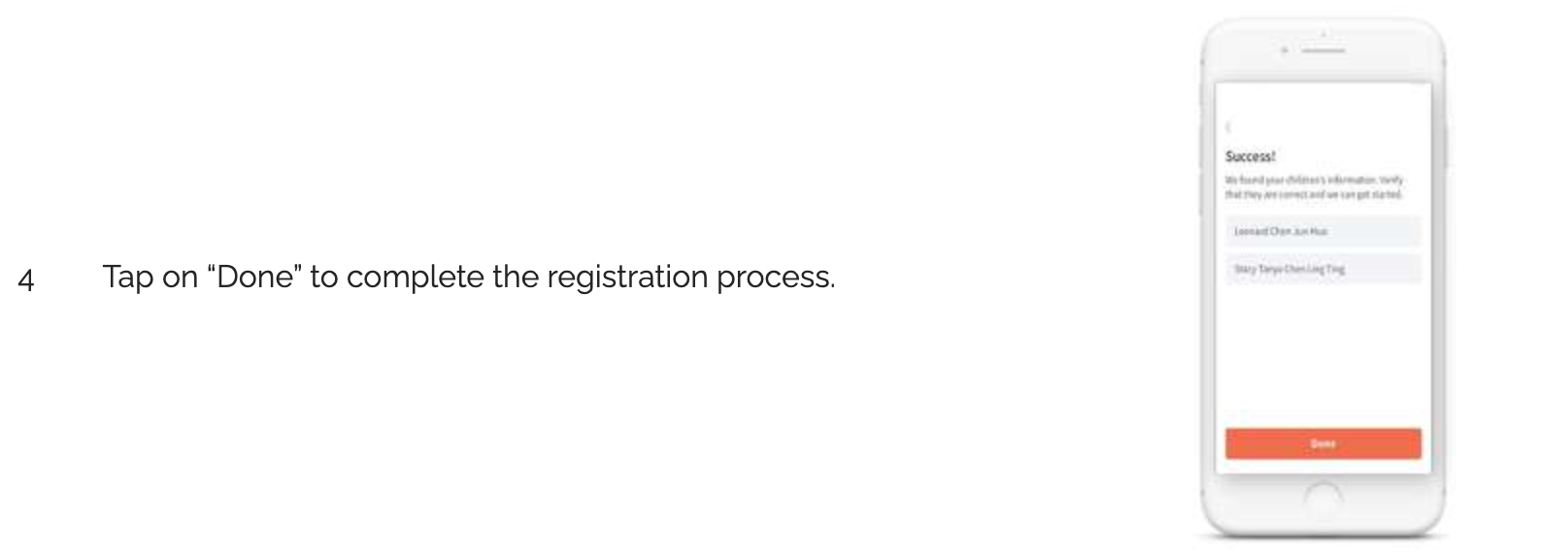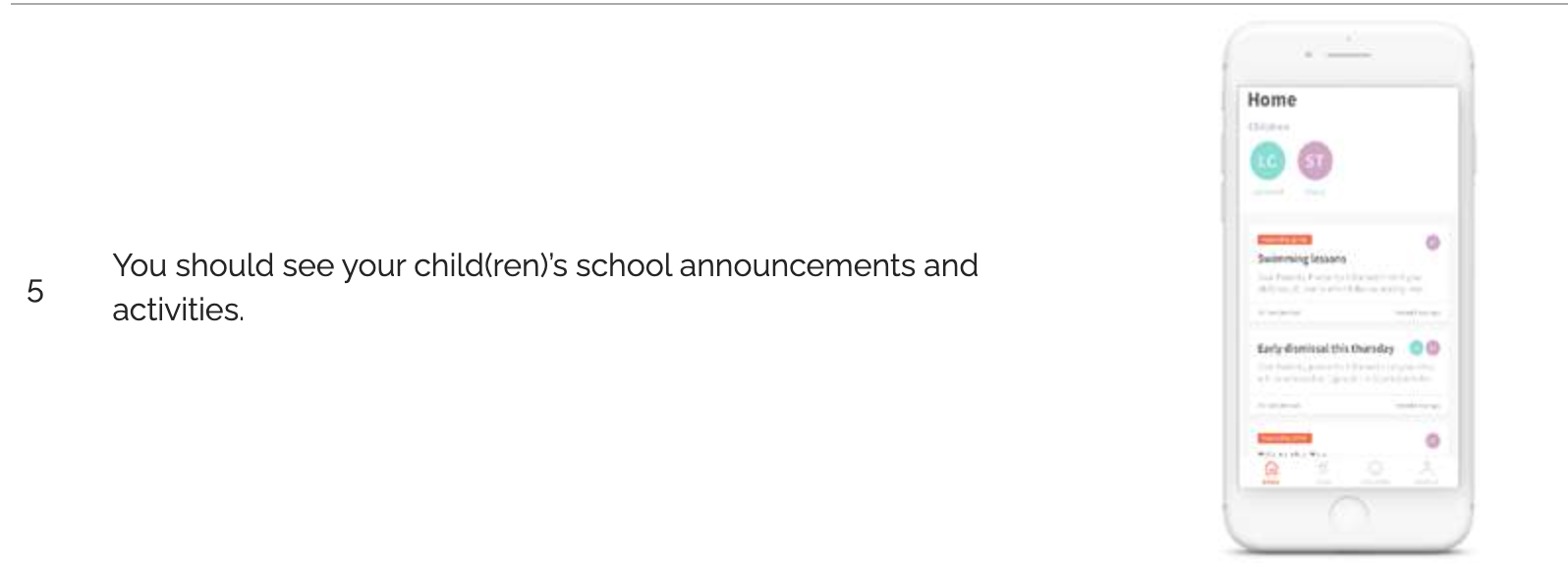Portals for Students & Parents
For Students

Singapore Student Learning Space



Class AV Equipment Fault Reporting
For Parents
![]()
Ministry of Education of Singapore
![]()
Singapore Examinations and Assessment Board
![]()
National Youth Council of Singapore
![]()
About the Parent Gateway Mobile App
The Parent Gateway(PG) Mobile App is an initiative by MOE to enable parents to interact with schools more conveniently on administrative and financial matters. Parents will also be able to use this app to stay updated on school’s programme and activities.
The PG App will be implemented in all schools over the course of 2019. If you have two or more children and they are in different schools, you will be able to receive notifications for all your children on the same PG App.
The free app will bring several benefits, including:
- Providing parents with timely information about school events
(eg, enrichment and CCA activities) - Enabling parents to perform a range of functions including giving consent for school trips
- Reducing usage of paper and decreasing environmental impact (hard-copies will no longer be provided)
We strongly encourage all parents to download and use the PG App as it will bring significant benefits for parents, teachers and the school.
Step-by-Step Guide - Setting up the PG Mobile App
Step 1 – Setup your SingPass and 2FA
-
SingPass and 2-Factor Verification (2FA) is required to access the PG App.
SingPass is available to all Singapore Citizens and Singapore Permanent Resident parents. If you have not yet registered for SingPass, or 2FA, please visit the SingPass website to do so. If you are not a Singapore Citizen or Singapore Permanent Resident (PR), you may also visit the SingPass website to find out if you are eligible for SingPass.
-
You may also scan the QR codes below to access the respective portals

Step 2 – Download the Parents Gateway Mobile App
-
Open the Apple App Store or Google Play Store app on your mobile phone.
-
Search for the ‘Parents Gateway’ mobile app
-
Download and install the app onto your phone.
-
Enable ‘Allow Notifications’ to receive push notifications.
Note: Supported OS Versions - Android 6.0 or later & iOS 9.1 or later
- You may also scan the QR codes below to access the respective portals
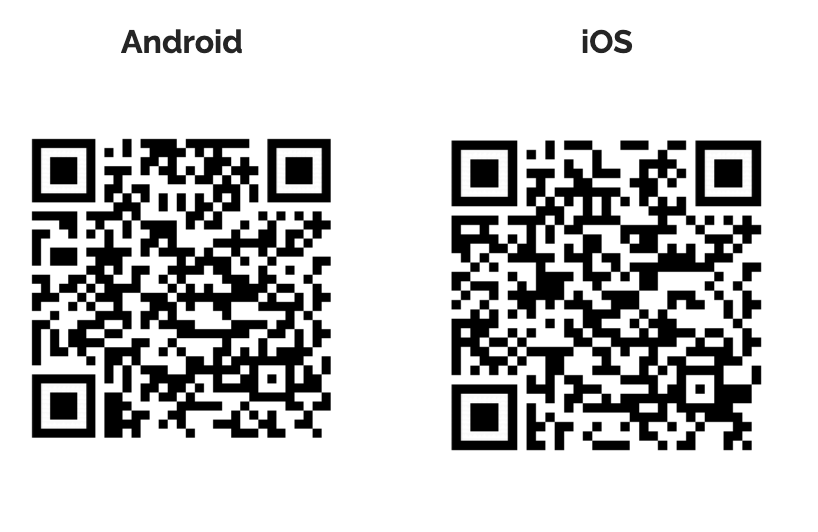
Step 3 – One-Time On-boarding