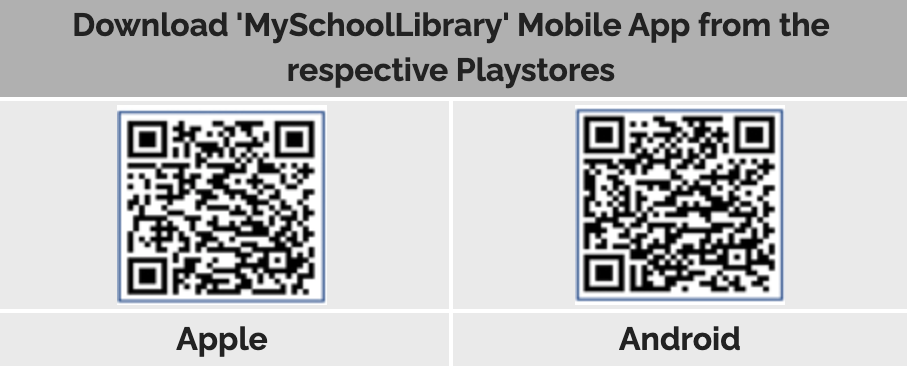Library Services
The Bowen School Library

The Bowen school library is a purposeful place that houses and offers a selection of hardcopy books and resources in different languages.. When students step into the library, they are often greeted by the attractive thematic displays throughout the year.
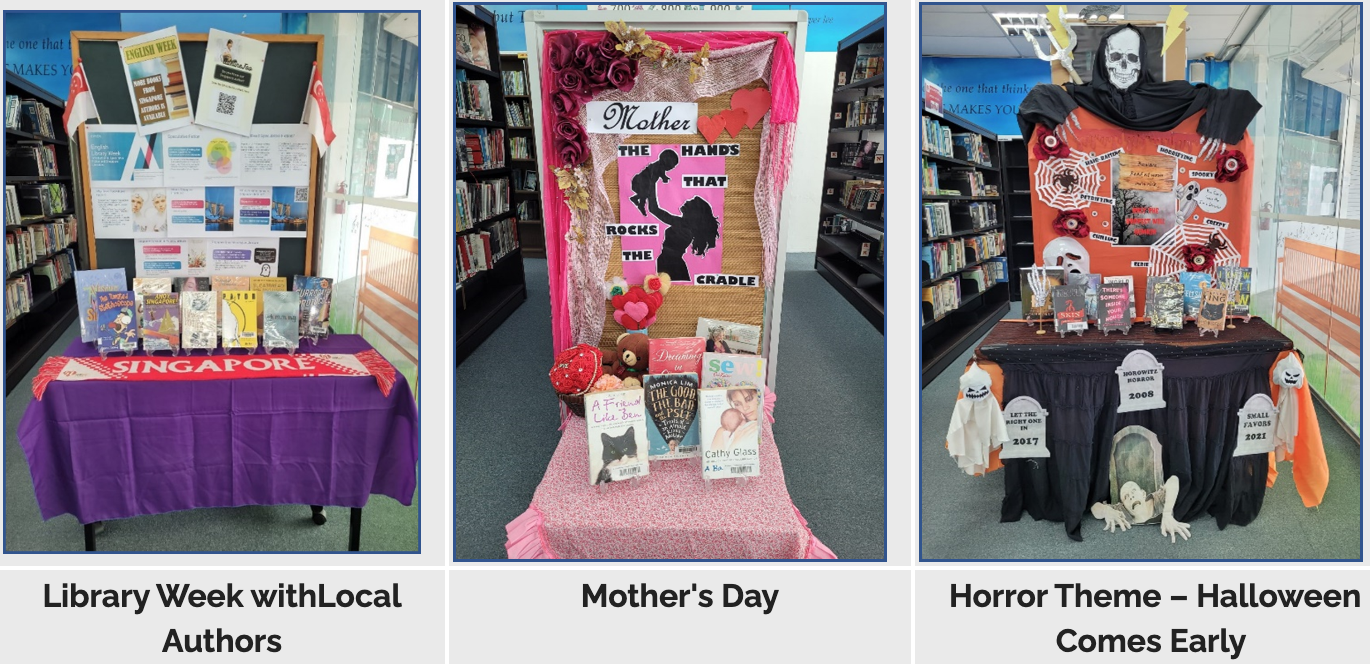
Spending time in the school library is a great way for students to lessen screen time and drive away digital fatigue. It also provides a quiet and conducive place for students who wish to focus and study.
Library Operating Hours
| LIBRARY OPERATING HOURS / LIBRARY PERSONNEL | |
|---|---|
| Monday to Friday | 8:00 am to 5:00 pm (Open) (except Fridays during Library CCA hours) |
| Lunch | 12:00 pm to 1:00 pm (Closed) |
| Friday: | 2:00pm to 4:00pm (Closed for Library CCA) |
| School Library Assistant | Mdm. Rosniza |
| Library Teachers | Ms Grace Wang (I/C) Ms Teo Jia Jia |
Borrowing Privileges for Students
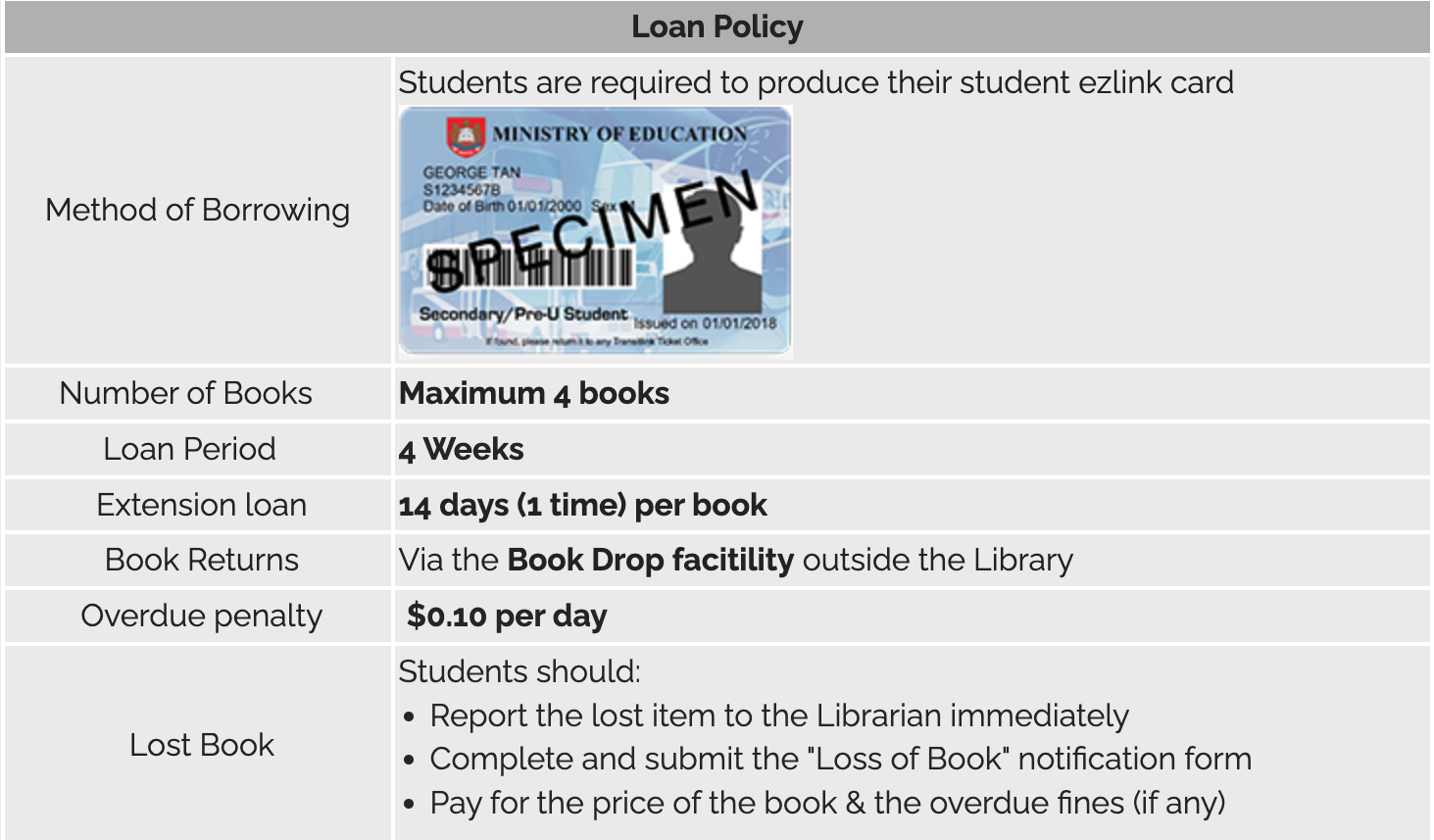
Online Public Access Catalogue (OPAC)
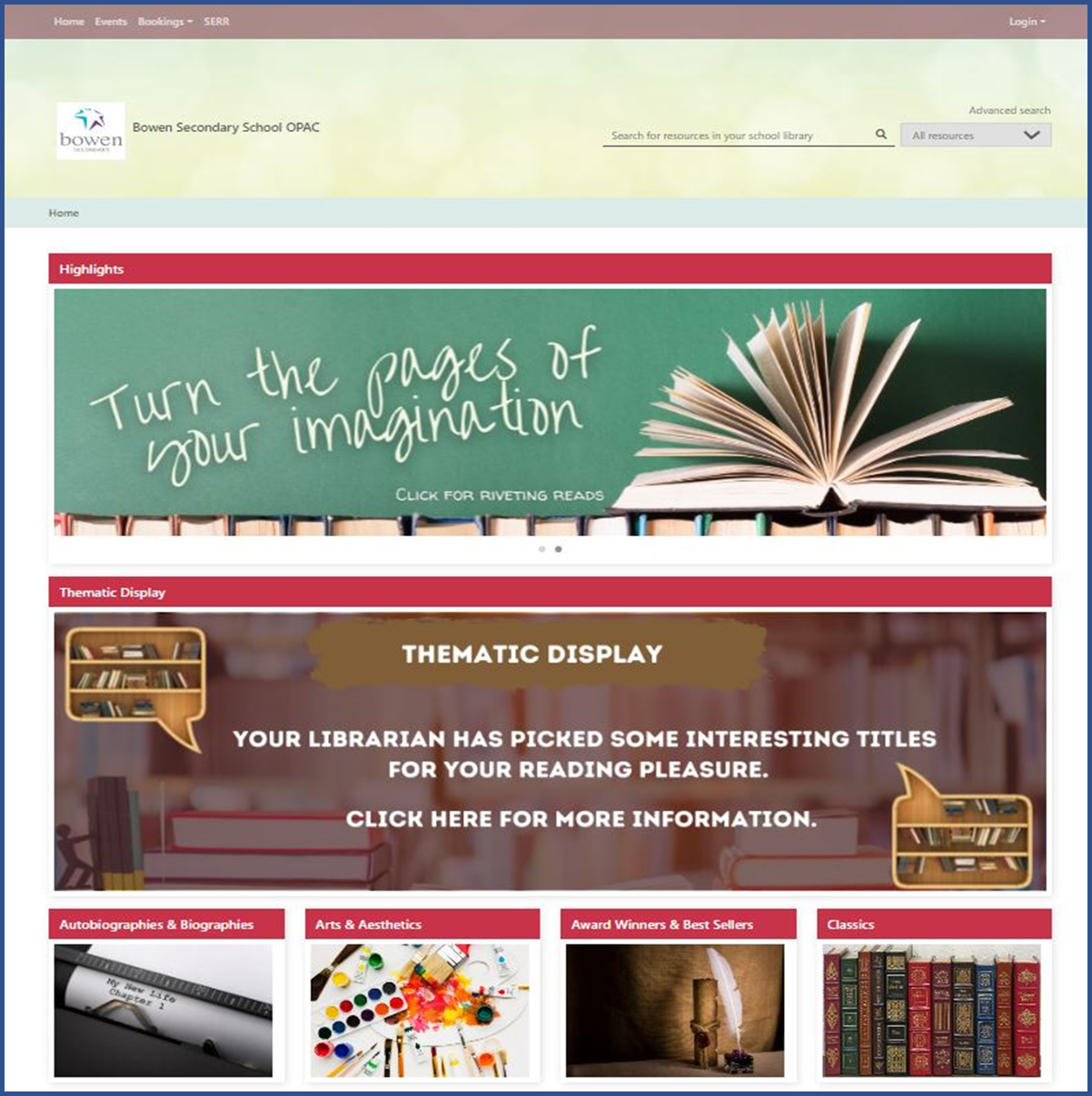
The Online Public Access Catalogue (OPAC) allows you to search through the existing school library resources and find the specific item you are looking for.. You can access OPAC at home, in school and using your smartphones.
OPAC Link: https://schoolibrary.moe.edu.sg/bowensec
‘MySchoolLibrary’ Mobile App

MySchoolLibrary mobile app is your anywhere 24/7 library! Just like your School OPAC, you can access your School OPAC on this app as well. You can download the app for free on your iPhone or Android phone.
These are the functions available on the mobile app
- Search for books & e-books, check item availability and place reservations;
- View loans, reservations, fines and charges;
- Search and register for library events;
- Save list of favourite titles; and
- “Discover” book recommendations, featured items, new arrivals and books others have read.
Instructions for downloading and installing the Mobile Application.
Here are the instructions for downloading and installing the Mobile Application.
- Scan the QR code (Android or Apple)
- Search for ‘My SchoolLibrary’
- Tap on install
- Login with: T0XXXXXC (BC number)
- Password: Moe@ddmmyyyy (your birth date)
- Click on ‘Select Library’.
- Tap on your school name.