Finance Matters
School Fees
Bowen Secondary School is a government school. The school fees tier for 2026 will be as follows:
Singapore Citizens
The maximum monthly fee is $25 per month.
Monthly fees in government or government-aided schools have 2 different components:
-
School fees are set by MOE and go towards government revenue. These fees are different for Singapore Citizens, Singapore Permanent Residents, and international students.
-
Miscellaneous fees are set by MOE but go towards individual schools’ budgets and operating expenses. The same rate applies to all students, regardless of nationality.
-
Singapore Citizens can choose to pay the miscellaneous fees from their Edusave account by completing the online Edusave Standing Order form with either parent's SingPass login. They may also be eligible for financial assistance or merit-based awards and scholarships.
Permanent Residents
The maximum monthly fee is $700 per month.
International students (ASEAN)
The maximum monthly fee is $1,111.80 per month.
The 11 member countries of the Association of Southeast Asian Nations
(ASEAN) are Brunei, Cambodia, Indonesia, Laos, Malaysia, Myanmar, the Philippines,
Singapore, Thailand, Timor-Leste, and Vietnam.
International students (non-ASEAN)
The maximum monthly fee is $2,211.80 per month.
Examples of non-ASEAN countries include China, Japan, South Korea, Australia,
India, New Zealand, Russia, the United States, Sri Lanka, and Serbia.
How school fees are structured for PR, IS (ASEAN) and IS (non-ASEAN)
Monthly fees in government or government-aided schools have 2 diƯerent components:
-
School fees are set by MOE and go towards government revenue. These fees are different for Singapore Citizens, Singapore Permanent Residents, and international students.
-
Miscellaneous fees are set by MOE but go towards individual schools’ budgets and operating expenses. The same rate applies to all students, regardless of nationality.
|
Nationality |
School Fees (Monthly)1 |
Miscellaneous Fees2 (Monthly) |
Total Fees Payable (Monthly) |
||
|
2025 |
2026 |
2025-2026 |
2025 |
2026 |
|
|
Singapore Citizen |
$5 |
$5 |
$20 |
$25 |
$25 |
|
Permanent Resident |
$620 |
$680 |
$640 |
$700 |
|
|
International Student (ASEAN) |
$1,030 |
$1,090 |
$21.80 |
$1,051.80 |
$1,111.80 |
|
International Student (non-ASEAN) |
$2,050 |
$2,190 |
$2,071.80 |
$2,211.80 |
|
-
For all International Students (IS), school fees are inclusive of GST.
-
For all International Students (IS), there will be a 9% GST imposed on the miscellaneous fees.
-
The Ministry of Education (MOE) has increased school fees for Singapore permanent residents (PR) and international students (IS) in Government and Government-Aided schools for the period 2024 to 2026.
Read the MOE Press Release here >>>
MOE Links
Payment Mode for School Fees
Parents can choose to pay the monthly school fees by the various methods:
eGIRO
Parents who are account holders from the following banks can sign up for the GIRO scheme with MOE through eGIRO.
-
Bank of China (BOC)
-
Citibank
-
DBS Bank or POSB
-
Maybank
-
Oversea-Chinese Banking Corporation Limited (OCBC)
-
Standard Chartered Bank (SCB)
-
Hongkong and Shanghai Banking Corporation Limited(HSBC)
-
United Overseas Bank (UOB)
To sign up, please follow the instructions at the following MOE portal : https://www.moe.gov.sg/financial-matters/fees/egiro
-
GIRO
To sign up for GIRO using other bank accounts, please complete the GIRO application form and submit to the school General Office.
SGQR
Upon receiving the bill from MOE / School, the parent can pay using the SGQR code presented on the bill itself, by following the instructions as given below.
-
Launch your preferred payment app from those shown in the bill.
-
Scan the SGQR.
-
Check that you are paying to 'Ministry of Education'.
-
Follow the on-screen instructions.
AXS
Parents can also pay through any of the AXS payment channels as follows:
AXS m-Station app
Download the AXS Mobile App from App Store or Google Play. Create an account using your mobile number.
AXS Web
Visit https://axs.com.sg/ and follow the onscreen instructions.
AXS Station
-
Locate your nearest AXS Station
-
Select 'AXS Services'
-
Select 'Pay Bills now'
-
Select 'e-Services'
-
Select 'Education'
-
Select 'MOE'
-
Select 'Student Bill Payment'
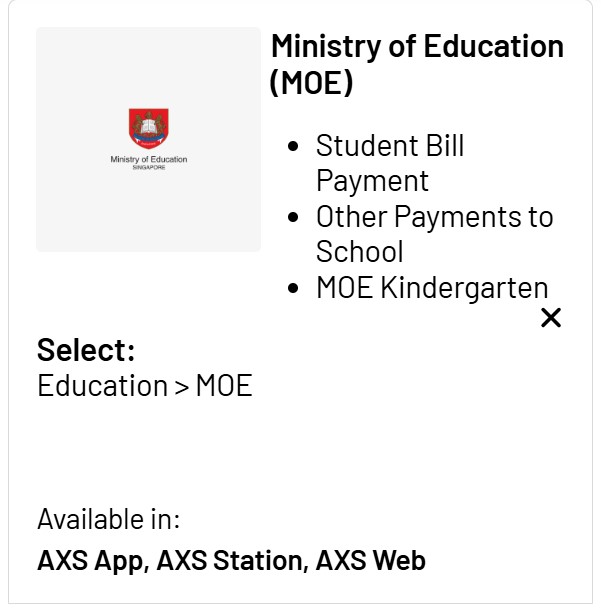
Cash Payment at school General Office
Payment can be made in cash at the school General Office from Mon to Thu, 9am to 3pm.
Payment Timeline
GIRO deductions are made on the 26th of every month from February to December. If the 26th is a weekend or public holiday, the deduction will happen on the next working day. Check for the exact deduction dates on our calendar by filtering for "GIRO deductions".
There is no deduction in January as the fees for January and February are combined into one bill for deduction in February.
There will still be deductions in November and December as the fees payable are calculated on an annual basis and spread out over a period of 12 months, including school holidays.
Financial Assistance Scheme (FAS)
Students who require financial support for school fees, textbooks, uniforms or meals are strongly encouraged to apply for support through
-
MOE financial assistance schemes (FAS) or
-
school-based financial assistance schemes (FAS).
To be eligible for FAS, the student should be a Singapore Citizen and meet the following criteria:

Financial assistance benefits for MOE FAS and School-based FAS are as follows:

MOE 2026 FAS Pamphlet
FAS Application Procedures
Important Note:
FAS applicants are advised not to buy textbooks and uniforms until they are informed of the application outcome. Please note that there are no refunds for purchases made before the application is approved.
Online Application:
Parents are encouraged to submit an online application using the following methods:
-
MOE Financial Assistance Online Application for 2026 (Singpass required) through the FormSG Link
-
Parents Gateway (under ‘Services’ tab – Financial Assistance) or
-
scan the QR code below

For more information, please visit https://www.moe.gov.sg/financial-matters/financial-assistance
If you have any query with regards to financial assistance, please contact: Bowen General Office
Tel : 6385 9466
Student Lockers
Since the implementation of the Personal Learning Device (PLD) programme, the school has provided each student with a locker for the safe storage of their PLD and personal belongings during the school day.
The lockers are located outside the respective classrooms and are assigned according to students’ class index numbers. Each locker is fitted with a combination lock, and students may set their own personal PIN.
Lockers are allocated for use within the current academic year only. Students are required to clear and return their lockers on the last day of school.
Students are reminded to:
-
Keep their lockers locked at all times
-
Safeguard their personal PIN
-
Use the lockers responsibly and for intended purposes only
The school will not be held responsible for the loss of items stored improperly.

